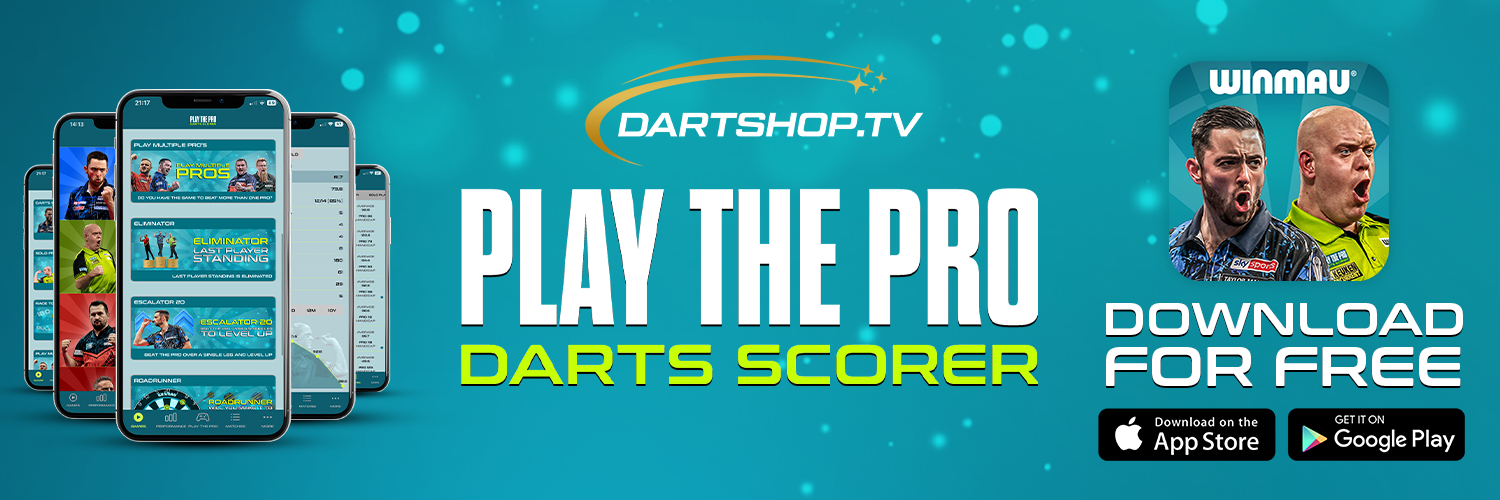With the new ‘Playlists’ feature on GoDartsPro, you’ll be able to practice in a more structured and less random way. Instead of just picking random games to practice, you can now create different playlists for different needs.
By following other members’ playlists you’ll get inspired to practice more and take your training to a new level.
Since the launch of the workouts features with the Virtual Coach, many members have requested functionality to create their own workouts. They asked for a way to group their favourite games into a sequenced playlist for better flow during their training.
Since I use Spotify myself 8-12 hours per day during work or while throwing darts I felt that the playlist concept would work also for the games on GoDartsPro.
I wanted to create something that could be used and shared by the members. Also, as it is with the Spotify playlists, if the author changes the playlists it will automatically be reflected to those who follow the playlist.
How does it work:
Creating and editing playlists are easily done. Either use the drag and drop functionality to add and rearrange your playlists or use the search function to find the game you want to add.
If the game has different options you can also decide to have an option pre-set for your playlist.
For example, in the game ”100 darts @” you can select the number 20 to be the target for your playlist.
You can also add the same game multiple times to your playlist. For example, you might want to go for a ”100 darts @ BULL” after the ”100 darts @ 20”.
You can also select the type of playlist and have different playlists for different needs. This will also make it easier for other members to find your playlist.
On the playlist page, you will also see many public playlists from members of GoDartsPro.
Click the playlist to see the games and options. You can play, follow and share every public playlist. The share button will copy the link to the playlists which you can easily post on social media or send to a friend and click the heart icon to follow the playlist for fast access.
There is also a section with Featured playlists that will be updated regularly.
When you click the play icon for a playlist the first game will load and once you finish a game a countdown timer will be shown on top of the results page until the next game is loaded.
After the playlist is finished you will also see a total summary list of the games you played.
And don’t worry, if you can’t finish the playlist in one session, you can resume the playlist the next time you’re about to do some serious training.

Summary:
Since the launch, I’ve had lots of feedback. It is fantastic to hear how quickly players incorporated the playlists concept to their training sessions, even creating one playlist for every training day of the week. I’ve heard coaches creating different playlists for their players to play. Their possibilities for the playlists are endless if you’re open-minded and eager to improve.
Enjoy your darts!
Anders
—–ENDS—–
Words: Anders Östman
Images: godartspro.com
Grab a copy of the 50th Anniversary Darts World 581 here (while stock lasts) or the new Issue 582 here :


The Darts World 50 limited edition set is available to order (Here) in your choice of pack/bundle.
Also Available Free: Darts World Extra 9 – Gezzy Nice
Darts World Magazine‘s fantastic value bundles:
Subscribe or purchase your copy